Thursday, May 27, 2021
eRA Reminder: Switch Now to the Secure Use of Login.gov to Access eRA Modules Before the Deadline of September 15, 2021
**** According to the eRA Helpdesk, the following change only applies to those using the eRA Review module at the present. NO ONE else will be able to affect this change until August. It will however apply to all eRA users by September 15, 2021.****
Protecting data through two-factor authentication is becoming second nature to many of us. It makes sense in today’s world to have two levels of security to protect confidential data.
Remember that the required use of login.gov to access eRA modules will help ensure the security of your personal and confidential information in these modules.
We encourage users of eRA Commons, ASSIST, Internet Assisted Review (IAR) and Commons Mobile to begin using login.gov as soon as possible, well before the deadline of September 15, 2021, to avoid the last-minute rush.
What’s involved: The two-factor authentication method involves creating an account at login.gov, a centralized government portal, and associating your eRA module account with it in a one-time process.
If you already have an eRA Commons account:
- Make sure your Commons account is active and you know your password. If you need to reset your eRA account password, please do so by using the Forgot Password/Unlock Account? link on the main Commons homepage.
- Select the login.gov login option on the Commons home screen. Do not go straight to login.gov to create your account. See Figure 1.
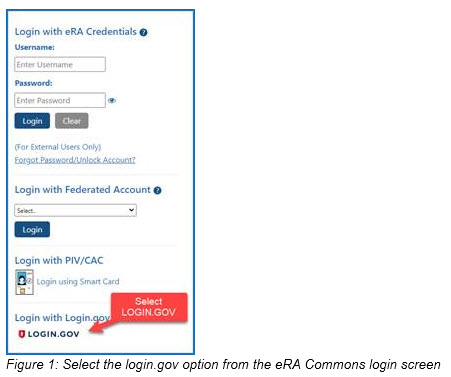
- Login to login.gov using your existing account or create a new account by selecting the Create Account option.
- When you are redirected back to Commons, you will be guided through the process to associate your Commons account with your login.gov account (a one-time process).
If you do not have an eRA Commons account:
Once you are done setting up your login.gov account, and associating it with your eRA Commons account, you will log into eRA Commons using the login.gov option as identified in Figure 1.
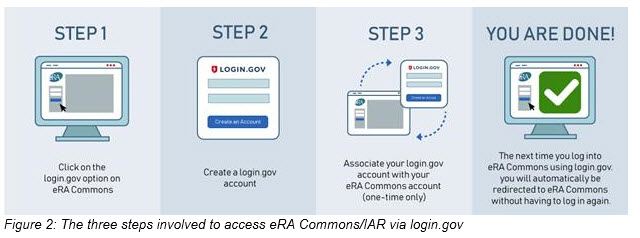
If you have multiple eRA Commons accounts
- Login.gov can only be linked to one eRA Commons account
- If you have multiple eRA accounts, it is recommended that you associate your login.gov account to the eRA account that you use to perform your review activities, as reviewers are transitioning to the required use of login.gov first.
- eRA is working on a solution in the future for users with multiple eRA accounts.
Note: Once you start using login.gov to access eRA Commons or ASSIST; the use of other login methods such as Commons or ASSIST credentials (username/password) or InCommon federated credentials (use of an organization’s credentials) is not permitted. This requirement to use login.gov also applies to any activities you may subsequently do in eRA Commons as a principal investigator, reviewer, etc.
NIH is currently working with the InCommon Federation (https://www.incommon.org/about/), the organization that coordinates federated authentication across universities/institutions, to implement support for the 2FA requirement by or before September 15, 2021. It will be dependent upon each institution that participates in the InCommon Federation to implement support for 2FA and to express that via its federated login system. If your institution does not implement the needed 2FA support by the deadline, you will be unable to use your InCommon Federated credentials after September 15, 2021.
For more information on making 2FA a requirement, please see Guide Notice NOT-OD-21-040.
May 5, 2021
Updated Biographical Sketch Available Now and Required January 2022
**** Please stay tuned in to this Blog and the UTMB Daily Announcements as Research Administration Research Education will be hosting training to address upcoming changes.****
As announced in March, updated biosketch and instructions are available for use in applications. Use of the new format pages is preferred immediately and required for due dates and submissions on or after January 25, 2022 (NOT-OD-21-110). This represents a change from the original May 25, 2021 requirement date for the updated formats. Applicants and recipients can use this time to align their systems and processes with the new formats and instructions. Failure to follow the appropriate formats on or after January 25, 2022 may cause NIH to withdraw applications from or delay consideration of funding.
Changes in the Biosketch include the following:
| Format Page | Changes |
| Biographical Sketch Format Page | Section B ‘Positions and Honors’ has been renamed ‘Positions, Scientific Appointments, and Honors’. |
| | For the non-Fellowship Biosketch, Section D. has been removed. For the Fellowship Biosketch, Section D has been updated to remove ‘Research Support.’ As applicable, all applicants may include details on ongoing and completed research projects from the past three years that they want to draw attention to within the personal statement, Section A. |
See the NIH Biosketch page for additional information.